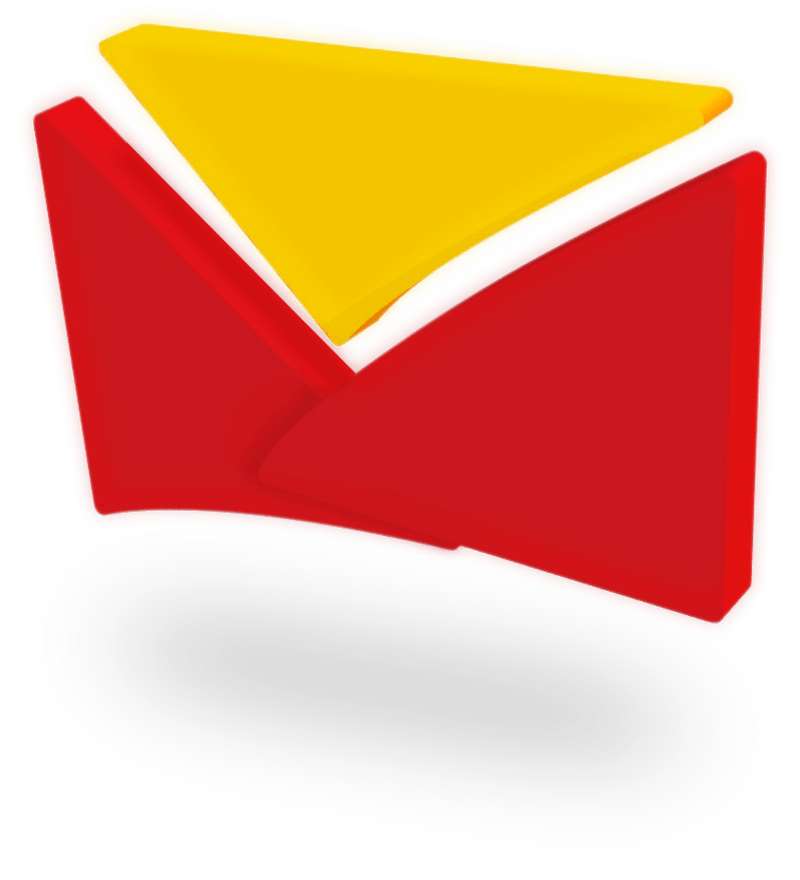It’s increasingly common today for businesses to operate online, and there are definite advantages to going remote. You can hire talent from anywhere in the world, you have the flexibility to work wherever you like, and you don’t need to pay exorbitant rents for a commercial space in a city.
However, if you’re operating in New Zealand there are certain requirements you still have to meet legally, and there are also practicalities of running a business that you can’t really escape. That’s where virtual mailboxes come in. They’re a great way to make your remote business run more smoothly and efficiently, and to reduce the amount of administration you have to deal with.
What Is a Virtual Mailbox?
Simply put, a virtual mailbox is a real address – a PO Box or a street address – which an individual or a company pays a fee to use. The process of setting it up is quick and easy, and the virtual mailbox provider allows the customer to use this address as though it’s their own. It can be listed on your website, on your business cards, and on your official correspondence.
When mail arrives at the address for you or your company, the mailbox provider will either open it and scan it for you (so you can access it online, via your account), or physically forward it to you, or both, depending on your preferences. Some providers (including Private Box) also provide services around the storage and e-storage of your mail, including parcels, and parcel-forwarding services.
A virtual mailbox with a street address can also be used as a registered office for the purposes of the Companies Register, one of the requirements you need to meet to operate as a business in New Zealand. As well as using the address to register your work vehicle, it can also be used as an official Principal Place of Business for an overseas company registered in New Zealand.
Do I Have To Be in New Zealand To Use This Address?
No, you don’t. There are certain requirements you need to meet before you can set up a virtual mailbox in New Zealand, including proof of identity, but you don’t need to be living in New Zealand, and your business does not need to be operating exclusively in the country. Private Box can physically forward your mail to more than 230 countries around the world.
Your mail is uploaded to your account as soon as it’s received, and you can log in at any time of the day or night to check it. All you need is a good internet connection, and a device capable of accessing the internet.
What Are The Advantages of Using a Virtual Mailbox for Home Businesses?
It’s not uncommon for entrepreneurs to start out by working from home, or from their garage. One of the inconveniences of doing this is having to list your address publicly, and accepting the possibility that customers and clients might call your home phone, or even come to your house, if they need to talk to you.
A commercial address can also make your operation look more professional than a residential address does. Location, for instance working in a small town compared with working in the city, can also affect a customer’s perception of you. When you get a virtual mailbox, you’re often paying for an address in the commercial district of a major city. This adds a certain professional touch, as well as protecting your privacy.
Some providers include a “virtual office” package, which includes a phone number and a professional phone answering service so your family isn’t disturbed by business calls. This also means you can focus on producing the best product you possibly can without interruptions.
What About Security?
If your company is receiving important or valuable physical mail (particularly if you’re going overseas) then mail theft, or mail simply not reaching you on time due to delays or mishaps, is something you’re probably quite conscious of.
Virtual mailbox providers take security very seriously, and being able to access and store your most important letters online reduces some of this risk. In terms of getting rid of documents you no longer want to keep or do not need, secure destruction is also offered. Any virtual mailbox provider operating in New Zealand must also be compliant with the Privacy Act 2020, one of the most stringent pieces of privacy legislation in the world.
Reliable courier services are used when it comes to forwarding your mail physically. But if you don’t want to take any risks, you can also store valuable packages at the virtual mailbox premises, and collect them at a later date convenient to you.
Can I Really Save Money by Going Virtual?
The short answer is yes, absolutely. Commercial rent in New Zealand costs tens of thousands of dollars a year. Figures from 2019 show that office spaces in Wellington cost more than $500 per square metre, while in Christchurch CBD that figure was in excess of $300 (Colliers.co.nz).
And don’t forget all the overheads a business entails, such as electricity, cleaning, refreshments, furniture, computers, maintenance and office supplies. If your business grows quickly, then you need to also factor in the cost of finding a larger office space. You and your employees also need to commute to work each day, which costs everyone time and money, and creates logistical issues like finding parking.
If you choose to have a virtual office, you pay only a small fee every month for a suite of office services. You can also hire people from anywhere around the world, which is a definite plus if you’re struggling to find local talent, meaning more space is not really an issue.
What Are The Other Benefits of Virtual Work?
Health and safety and human resources are a major concern that you don’t need to worry about as much. Not only physical threats (like break-ins, or the transmission of Covid-19 between staff) but interpersonal issues like workplace bullying and harassment are usually reduced when companies go virtual.
There is a kind of camaraderie when you’re working in an office which it is hard to completely replicate when you’re working remotely, but there’s also some evidence that many people feel happier and more secure working from home, and consequently become more productive.
Your employees will be able to organise their day (to a certain extent) around their other obligations, including childcare and other family responsibilities. Employees who are environmentally-minded will probably also be happy that they don’t have to commute to work, or buy/bring lunches and have to worry about disposing of packaging!
Some tips for building a good virtual culture and supporting your remote workers include:
- Encouraging time management.
It can be jarring to go from a structured environment into one where you need to exercise self-discipline to get things done. So it’s a good idea to provide people with resources to help them manage their time effectively. - Perks.
- Depending on where they are, you might be able to offer your employees perks to make their lives easier, for example, discounts on local cleaning and housework services.
- Wellness plans.
- These usually include advice on living a healthy lifestyle when you work from home, and tips on maintaining a work/life balance.
- Connection.
- On a personal level, it’s more difficult to create a bond remotely. It’s important to put time aside to get to know your employees, ensuring they feel valued and connected to the rest of the company.
- Good communication.
- Communicating effectively at work is always essential, and fortunately, there is a huge array of tools you can use to keep in touch remotely, ranging from Zoom meetings and emails to messaging apps like Slack and WhatsApp.
(Check out Smooth Remote Resources)
For More Information
Take a look at the Private Box website to learn more about the advantages of having a virtual mailbox or virtual office, what you can and can’t send overseas, and the great plans we have: which include features like secure destruction, OCR (optical character recognition), mail forwarding, scan to email, and secure storage.
If you’re from overseas and curious about any of the other requirements of setting up a company in New Zealand, the Companies Office website is a good place to start. We also provide services around resident directors.