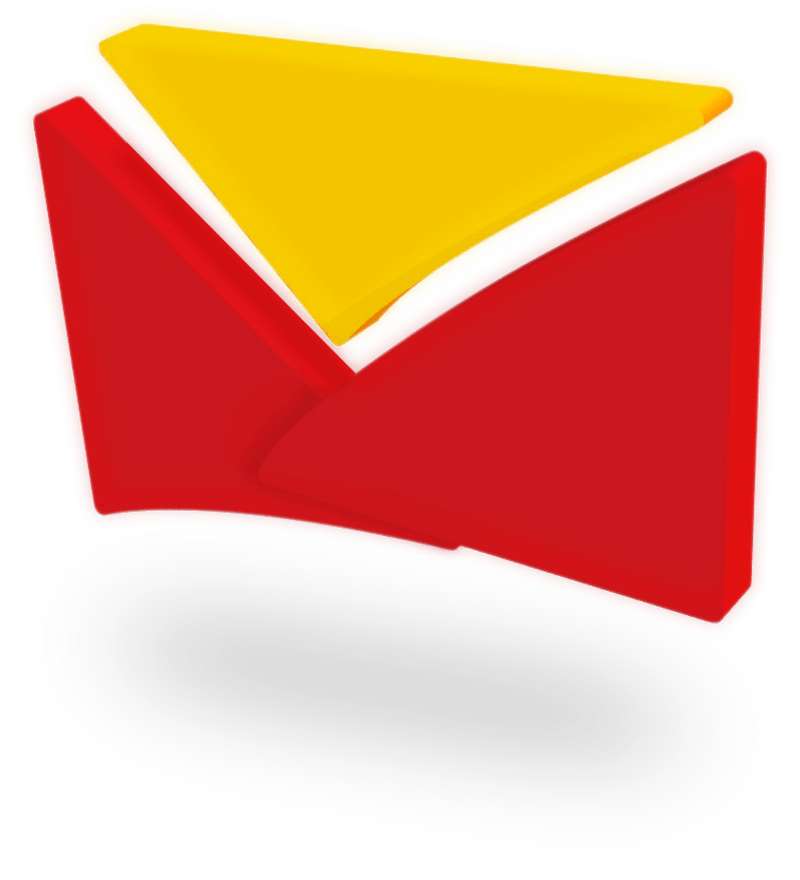Do you find yourself checking for emails unnecessarily during the day, and do you struggle to switch off from work? Creating a work-life balance can be difficult, especially when you work from home. But a Zero Email Inbox might help you take charge and stay on top of things a little more.
Zero Email isn’t a new app, it’s just a way of dealing with your mail more effectively, meaning you can spend more of your quality time on other things. The idea has been around for 15 years, and recently it’s become part of a wider awareness around the pitfalls of technology.
Why Do You Need a Zero Email Inbox?
In a world where constant cell phone use is common, and people are more or less always connected, unplugging can feel almost impossible. That includes staying away from distractions like videos, social media, and news articles as you try to accomplish professional tasks, as well as switching off at the end of the day.
You might think Facebook, Tiktok and YouTube are the prime culprits when it comes to stealing your attention, but emails are also likely to become addictive, leaving you feeling scattered and distracted.
That’s partly because the average person receives an overwhelming 121 emails a day, but also because email and messaging platforms are what’s known in psychology as a ‘variable interval reinforcement schedule’.
In other words, we get hooked because we never know if we’re going to be ‘rewarded’ with positive communication from someone or not. Checking for new emails frequently and compulsively is something many of us do, and we need to make a deliberate effort to stop.
Zero Email (also known as Inbox Zero) proponent Merlin Mann once said that the idea of Zero Email isn’t that your email should take up less memory on your computer, but that it should take up less space in your head. It’s not about deleting everything, it’s more about having a healthier relationship with your inbox so you can focus on other things.
“It’s about how to reclaim your email, your attention, and your life. That “zero?” It’s not how many messages are in your inbox, it’s how much of your own brain is in that inbox. Especially when you don’t want it to be. That’s it.” – Merlin Mann.
Among the reported benefits of Zero Email are better focus and productivity, reduced stress and anxiety, more creativity, as well as better communication between clients and coworkers.
How To Achieve a Zero Email Inbox
In practical terms, you can start by chipping away at your unread emails and deciding what to do with them, rather than just letting them sit there. Another beginner’s step is to simply unsubscribe from all the mailing lists that you don’t need to be on.
Mann’s system involves email triage: ‘do, respond, delegate, defer, or delete’. This is also known as the Ohio system: ‘only handle it once’. ‘Deferring’ an email could involve hitting the snooze button (so it reappears later on) or filing it away in a designated folder to look at later.
It’s important to set aside time to check your new emails, for instance first thing in the morning, or at lunchtime. Keeping the mail client open all day is a big no-no, unless you are expecting something absolutely urgent.
Zero Email is about reducing that feeling of being overwhelmed and improving your focus, so don’t freak out about the idea that you must get organised today. Some people can get on top of their emails quickly, but it can also be a slow and steady process. How easy it is depends on your personal working style, how busy you are, and how many emails you receive.
Remember the ultimate goal is to simplify your life, so if you end up with 20 different folders, a colour-coding system, or you start using multiple email addresses, you’re probably not doing it properly.
The fastest way to search for a specific email is a keyword search, so don’t waste too much time filing things away. Instead be ruthless with what you need to keep, and what you want to get rid of.
What Else Can I Do To Improve My Focus?
Company culture tends to set the tone when it comes to digital communication. If you’re a workaholic boss who persistently sends emails or messages after hours for non-urgent reasons, your employees and clients might start to adopt that communication style too.
Before you send something, put some thought into whether it’s really necessary. The same goes with phone calls; if you respect other people’s time, they’re more likely to respect yours.
Going cold turkey when it comes to giving up messaging platforms, however, just sets you up for failure. Instead, it’s a good idea to maybe only focus on one agreed method of contacting your team members, whether that’s WhatsApp or Slack, or something similar.
You can also set boundaries with clients, coworkers, family and friends, such as using ‘Away’ statuses and informing them of times when you don’t want to be contacted. In group chats, using a mute button when you’re doing something else is always an option.
Social media use can be insidious, particularly if you have to use it for your job (for instance marketing or information gathering), it’s best to limit it if you feel you cannot give it up. ‘Unfollowing’ from certain pages or groups that you’re not interested in anymore is a good start to limiting how addictive it can be.
If you don’t need to be regularly checking Facebook or Twitter for work reasons, deleting the apps from your work phone might also be advisable. You can also use certain apps, for instance Digital Wellbeing, to set a limit on your other app use!
Too much screen time can lead to feelings of burnout and even (temporary) cognitive issues like problems with concentration and memory. But, using your devices with intention can reduce some of the side-effects being chronically onlines causes.
It’s important to also try to take some time to unplug every day: whether that’s cooking dinner without checking your devices, spending some time in the garden, getting involved in a physical project, going for a walk or reading a book on the commute home.
Paradoxically, working from home can be both immensely positive and very negative when it comes to having a good work-life balance and avoiding digital distractions, t’s all about how you choose to manage your time.
How Can Private Box Help?
Private Box can be used by anyone who wants a remote mailbox, whether you’re working from home, or taking some time out to travel.
When you purchase an account with us, you make the rules, you can view your mail wherever you are in the world whenever it suits you, day or night. All you need is a stable internet connection.
How Does It Work?
Basically, when you sign up for a Private Box account you will be able to choose any of our addresses (in five different NZ cities) as your physical mailing address. When letters arrive for you, we will receive and manage your mail.
Whenever you log in to your Private Box account, you’ll see new, scanned envelopes, and then you get to decide whether you want that piece of mail to be securely destroyed – or opened, scanned and sent to you.
We offer OCR (optical character recognition), meaning we can translate handwritten text into easy-to-read digital copy, and we also offer secure destruction seven days after the document is sent to you.
We can also forward mail, including packages, to more than 200 different countries. Physical storage is possible at a small cost – if you’re travelling, you can be secure in the knowledge that all of your important mail will be waiting for you when you get back.
If you’re starting up a business, you might also be interested in our Virtual Office options, which include a street address (which you can use as an official office address for the purposes of the Company Register), and an answering service.
Get on top of your mail and check out our website today for more information, including our plans and prices.