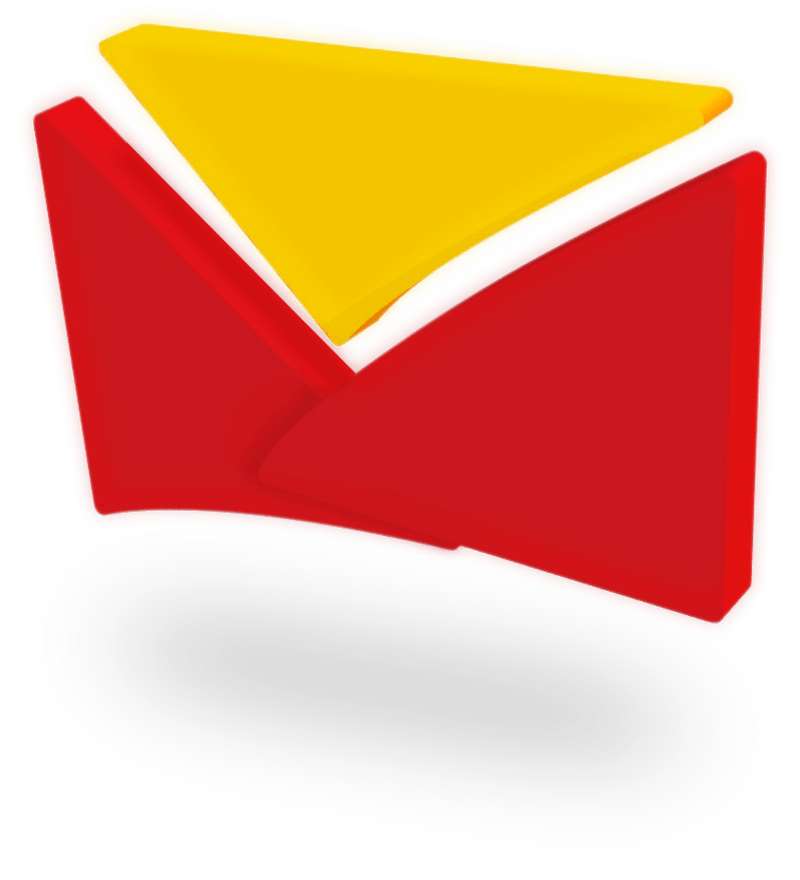The book The 4 Hour Work Week (4HWW for short), by Tim Ferris helped popularise the idea of Lifestyle Design – the idea that you can design your dream life, and escape the 9-5 rat race.
Tim’s book specifically covers how to create a business (or ‘muse’) that operates automatically without the founder working crazy hours, allowing them to go traveling & and indulge in hobbies while having the security of knowing that income is coming in.
This closely aligns with Private Box’s vision – that our customers and team have the freedom to live or do business anywhere.
Here are the 3 things that lifestyle designers, and 4 Hour Work Week doers, do with their Private Box accounts:
1. Use Automatic Rules
With a Private Box you can setup automatic rules to process your mail, so you don’t have to think about it. Here are the automatic rules you can setup:
- Automatically scan incoming mail
- Then automatically email the PDF scans
- Then automatically sync the PDF scans to Evernote
- Then automatically destroy the physical copy of the mail
- Automatically forward mail to a certain address on a set frequency
Lifestyle designers that use Private Box generally setup automatic rules to:
- Scan ALL their mail to PDF,
- Have the PDF emailed to their assistant or outsourced team, and then
- Have the physical mail securely destroyed.
Note that Private Box takes a common sense approach to automatic mail destruction, and our mail operators will get in touch if something looks like it shouldn’t be destroyed – like a new driver’s licence or credit card for example. There is also a 7-day stand down period for destruction items, so Private Box users have 7 days to get in touch if they want to save an item.
Back to lifestyle designers – Once a PDF copy of the mail is with their team, they have processes for each type of incoming mail.
2. Delegate Access
Private Box takes privacy really seriously, after all it’s in our name! All new Private Box accounts require completing an identity check to get setup. Once created this person can contact our support team for any questions they have about their account.
Adding and removing authorised people can be done by emailing our support team.
It gets tricky when staff members from a company will call about an account, but they are not named on the account. In these cases our support team can only answer general questions, and cannot provide specific information about their organisation’s account.
To avoid this, the person who completes identity verification can add more authorised people to their account. This helps when a Private Box account owner wants to delegate the operation of their Private Box account to their virtual assistant or outsourced team. Adding and removing authorised people can be done by emailing our support team.
3. Set and Forget
Lifestyle designers like to setup systems so they don’t have to manually process things on an ad-hoc basis.
Often lifestyle designers rarely log into their Private Box account. Their mail usually has automatic rules to scan, email, and destroy mail. And when they login to their Private Box account, it is to adjust their automatic rules, not to check mail.
Setting up a Private Box account can be done in an hour, including completing the ID check, and setting up all the automatic rules. 1-hours invested in creating a system for receiving mail and getting to the right assistant or staff member can be invaluable.
Conclusion
Private Box’s online mailroom is a tool that helps many businesses, lifestyle designers, and nomads manage their mail. Taking advantage of the Automatic Rules can reduce time & effort, and eliminate errors from ad-hoc mail processing. Further coupling Private Box’s mail service with a virtual assistant can completely eliminate mail handling from a business.